“The Journey is Long let’s make it FUN along the way.”
Our youth programs are based around U.S. Kids Golf, a game and achievement based style of learning. FORE! Academy understands that children learn differently than adults – and knowing how each learns means we can coach both groups in a more enjoyable and productive way.
So when you and/or your young golfer enroll at the FORE! Golf Academy, you can expect:
- A games-based philosophy that engages golfers and makes learning more fun
- An easy-to-follow progressive 5-level curriculum
- Consistent communication and ability to track your progress
- Group classes with individual attention
- A flexible schedule of classes
- A flexibility in scheduling classes that allows students to come and go as needed
- The development of a swing that’s easier to repeat and makes golf enjoyable for a lifetime
- Use of zennplanner app where you can keep track of and change appointments
How to sign up FORE! Youth Golf:
If new to FORE! Academy and wish to sign up for classes.
- Go to Sign up on the Quail Run website
- Go to the sign up tab on the zenplanner site
- Select Class package you wish to purchase
- Enter parent and child’s information (Make sure to click yes to are you the guardian of the participant)
- To sign up another child, select My profile and add the rest of you family members
- Then go to sign up
- Select the family member from the drop down box.
- Then select the desired package size
- If you have purchased a Class or Camp membership package the next step is to “Reserve” the classes you wish to attend. Classes can be reserved a couple different ways:
- From the Academy Calendar http://quailrungolf.zenplanner.comselect the class you want to attend and double-click (if you are not already logged in, you will be prompted to do so). This will open a new page, click the “Reserve” button listed under the class information. You are now reserved in to the class and have used one of your units from your class package. Reserving for a family member, no problem! Select the family member from the drop down then select the blue “Reserve” button. Download the Zen Planner App (Apple devices, Android devices). Enter your Academy login information to access the class calendar. Find the class date and then tap “Reserve” next to the class or camp day that you wish to attend.
- How do I see my schedule? Your reservations can be found in your account profile, in the section “Reservations.” All upcoming reservations are listed. If you are inquiring about your child or additional family member, select “My Family” from the menu, select the family member and then select “Reservations” from the menu.
You can also view reserved classes on the calendar in your account. Each reserved class is denoted by a star next to the class name. You can also use the calendar to toggle between the family members in your account to see each individual’s reservations. - How do I cancel my membership? To cancel or change memberships, you will need to contact the Academy Director, Brent McGrew. Cancellation fees may apply.
- How do I cancel my class reservation? Your reservations can be found in your account profile, in the section “Reservations.” All upcoming reservations are listed. Select the class you wish to cancel from then select the “Cancel” button under the class information on the next page.
Brent McGrew, PGA
Program Director and Lead Instructor
bmcgrew@pga.com
(402)564-0761 VBFLC
(402)564-1313 QR
(618)367-5231 Cell texts only please!